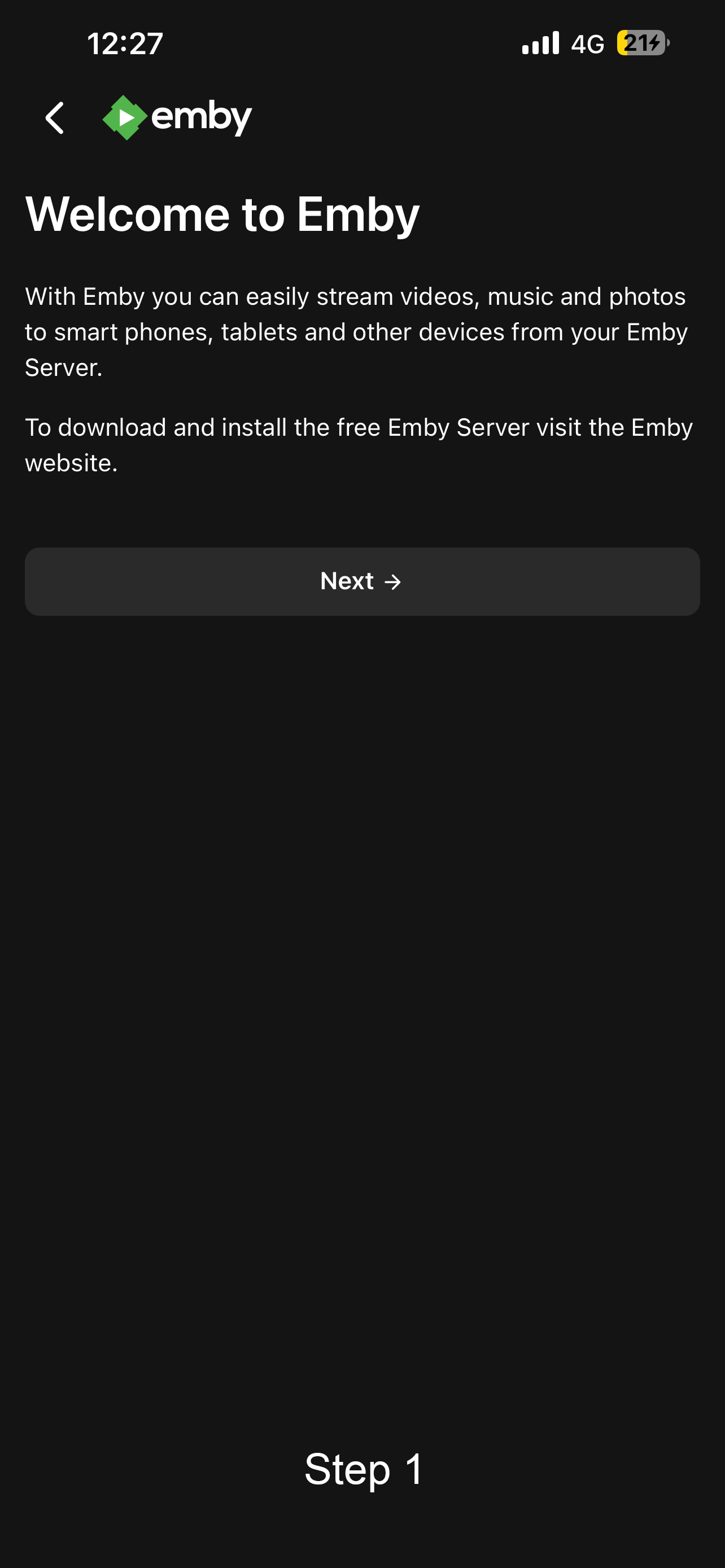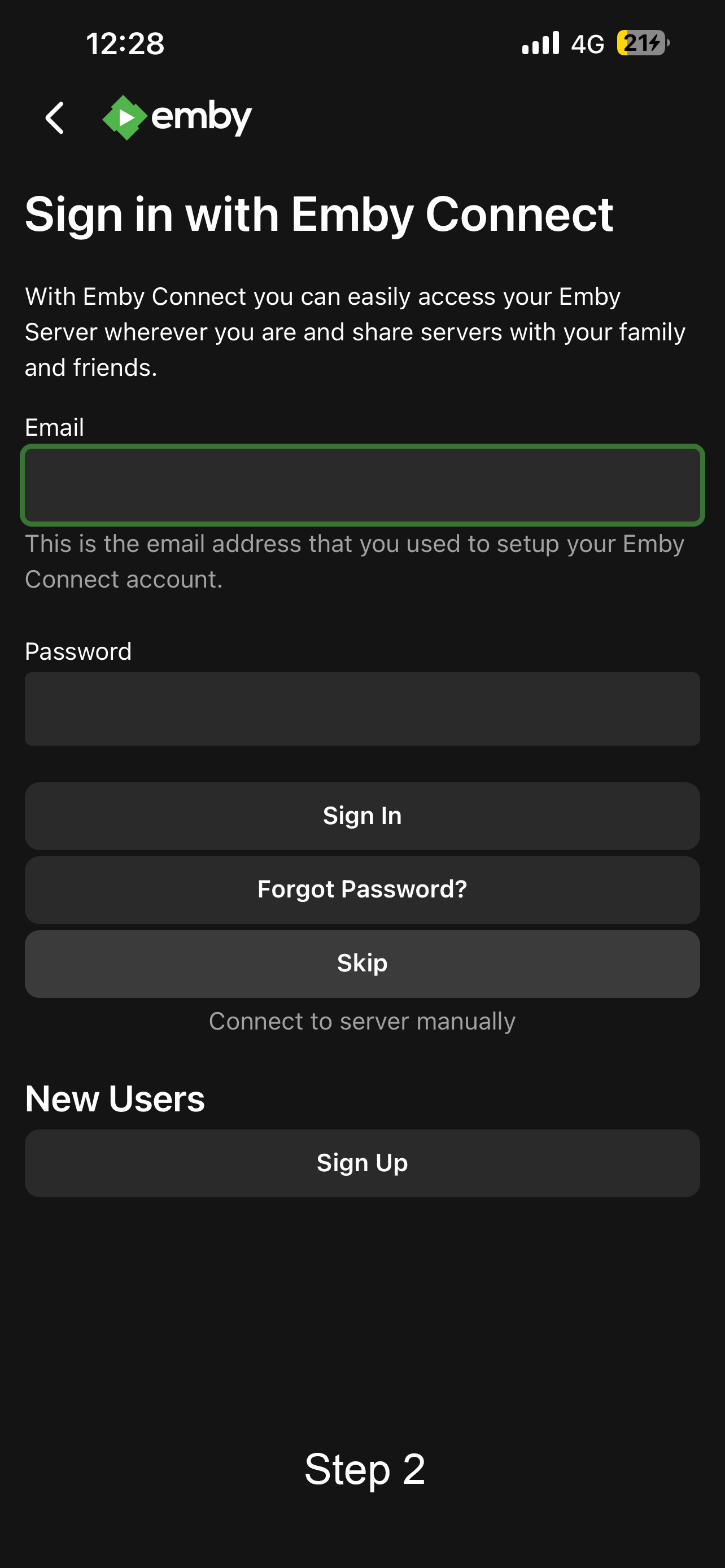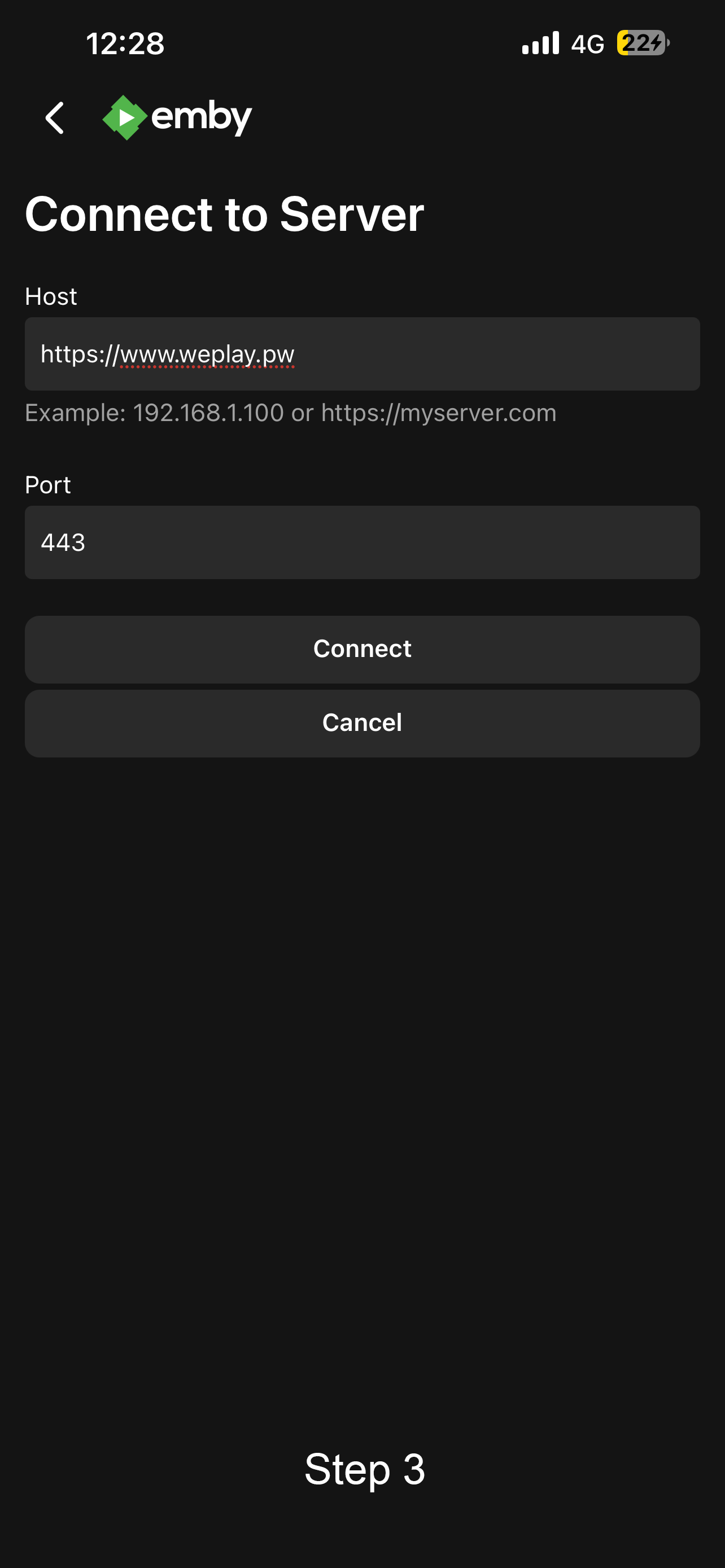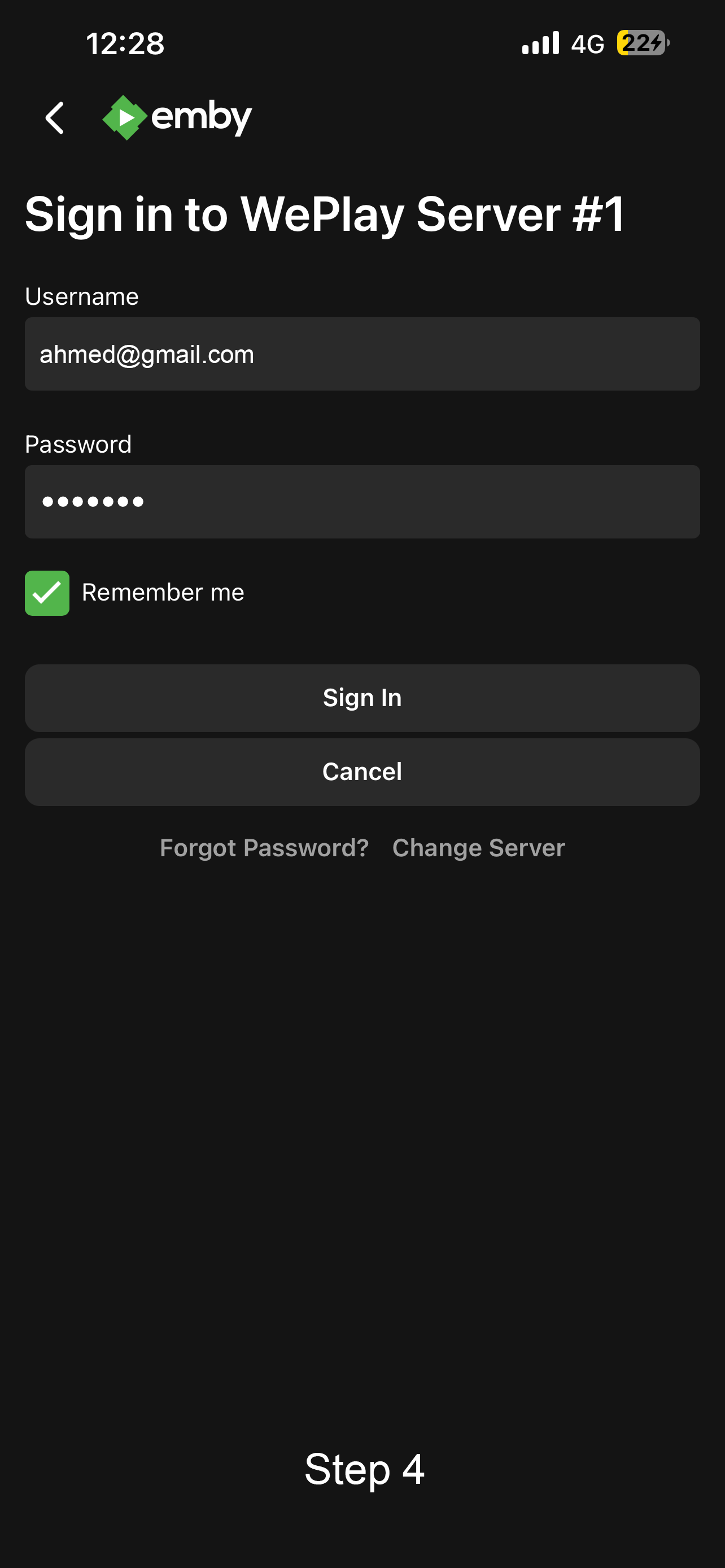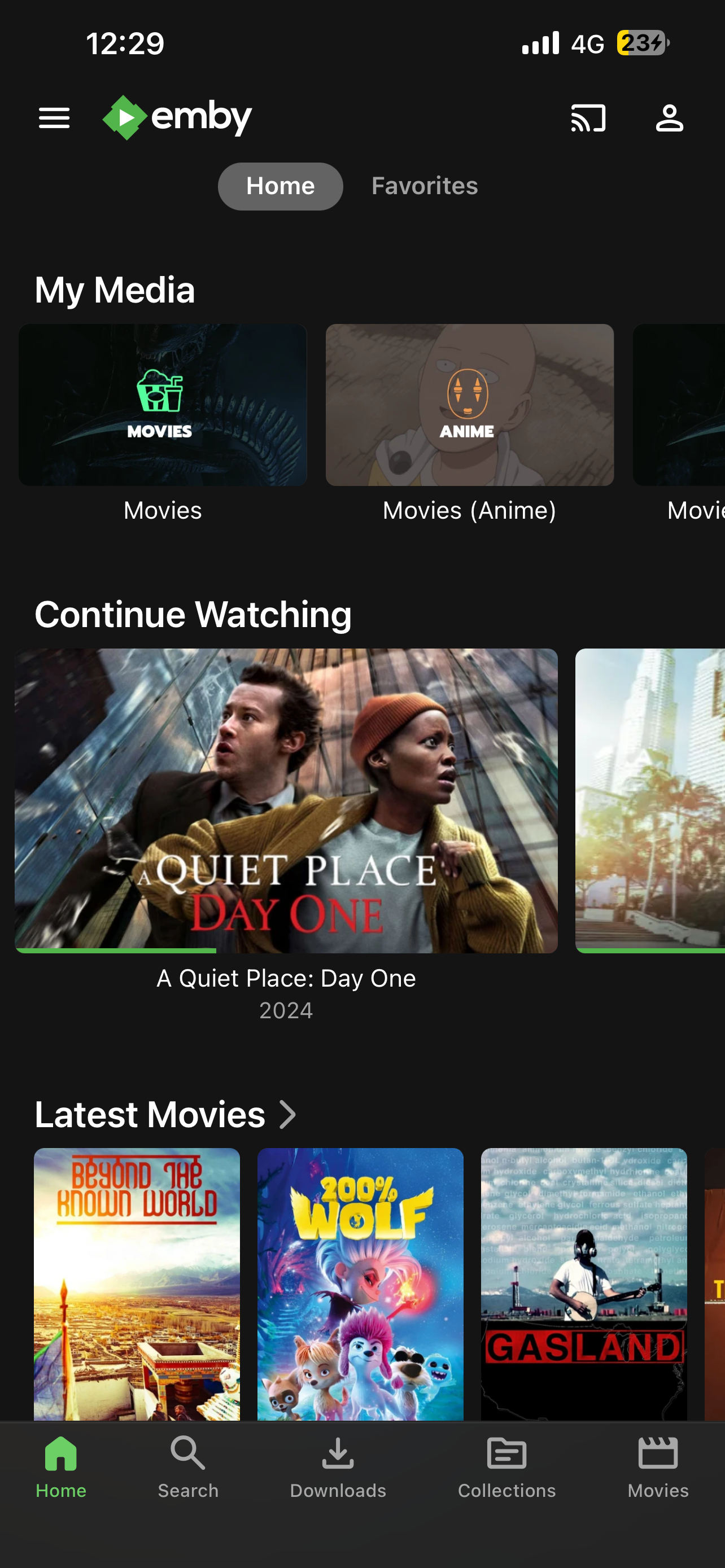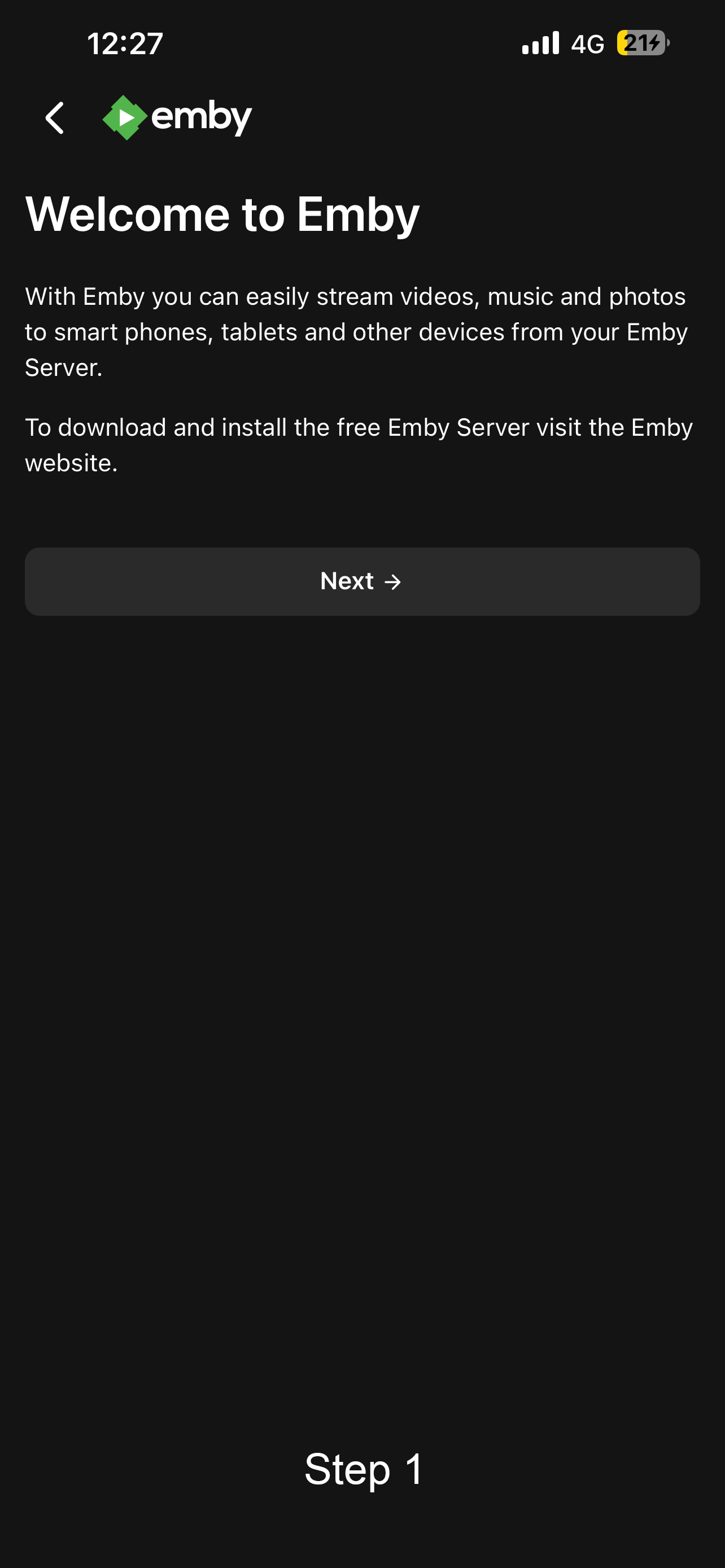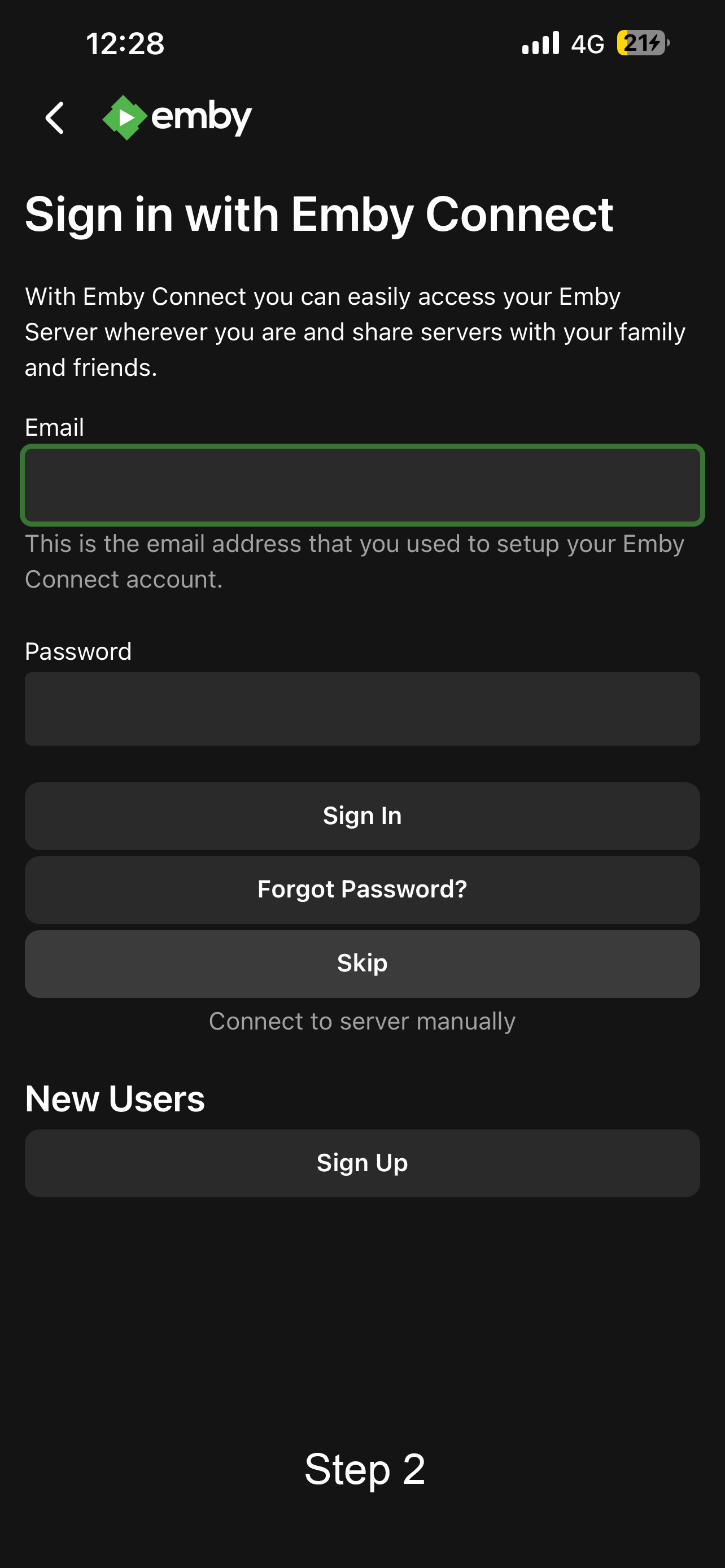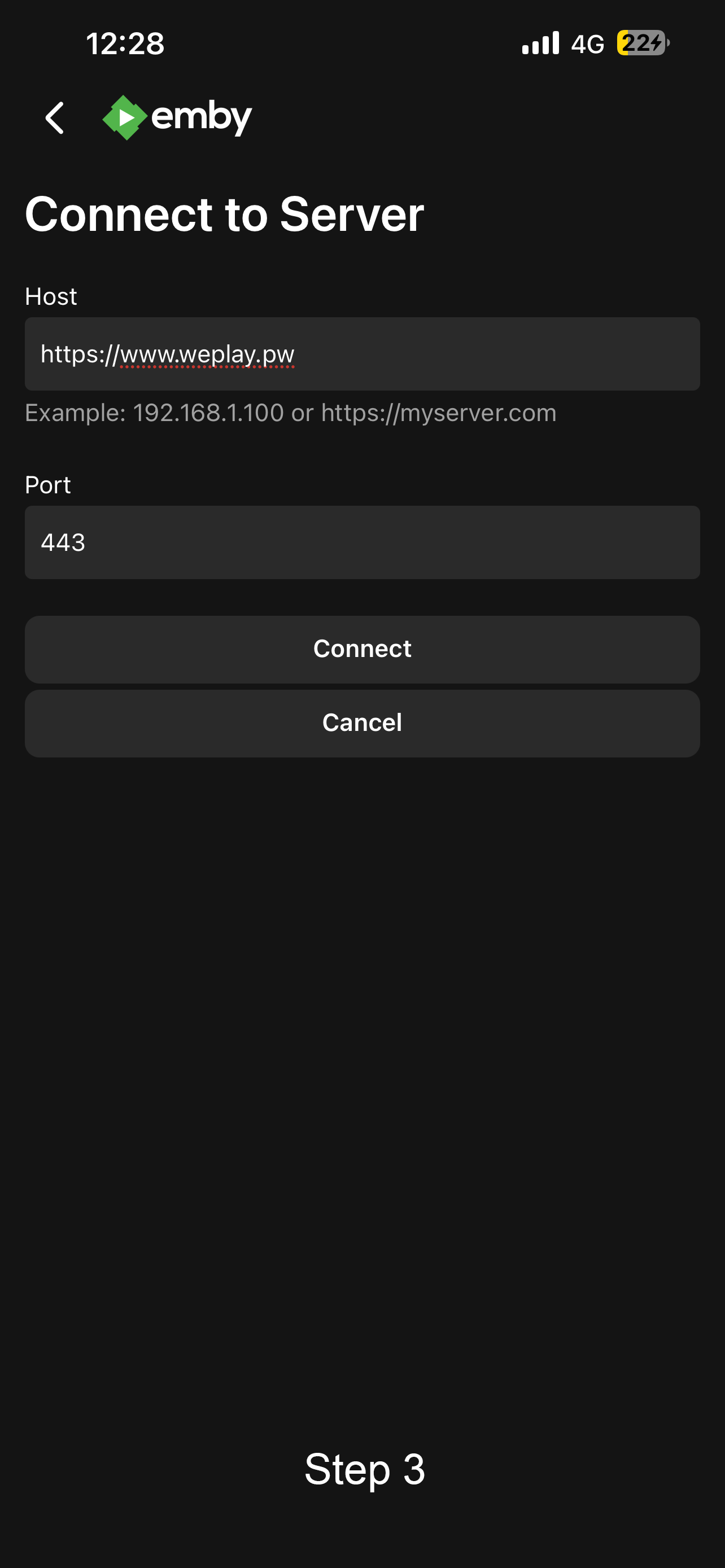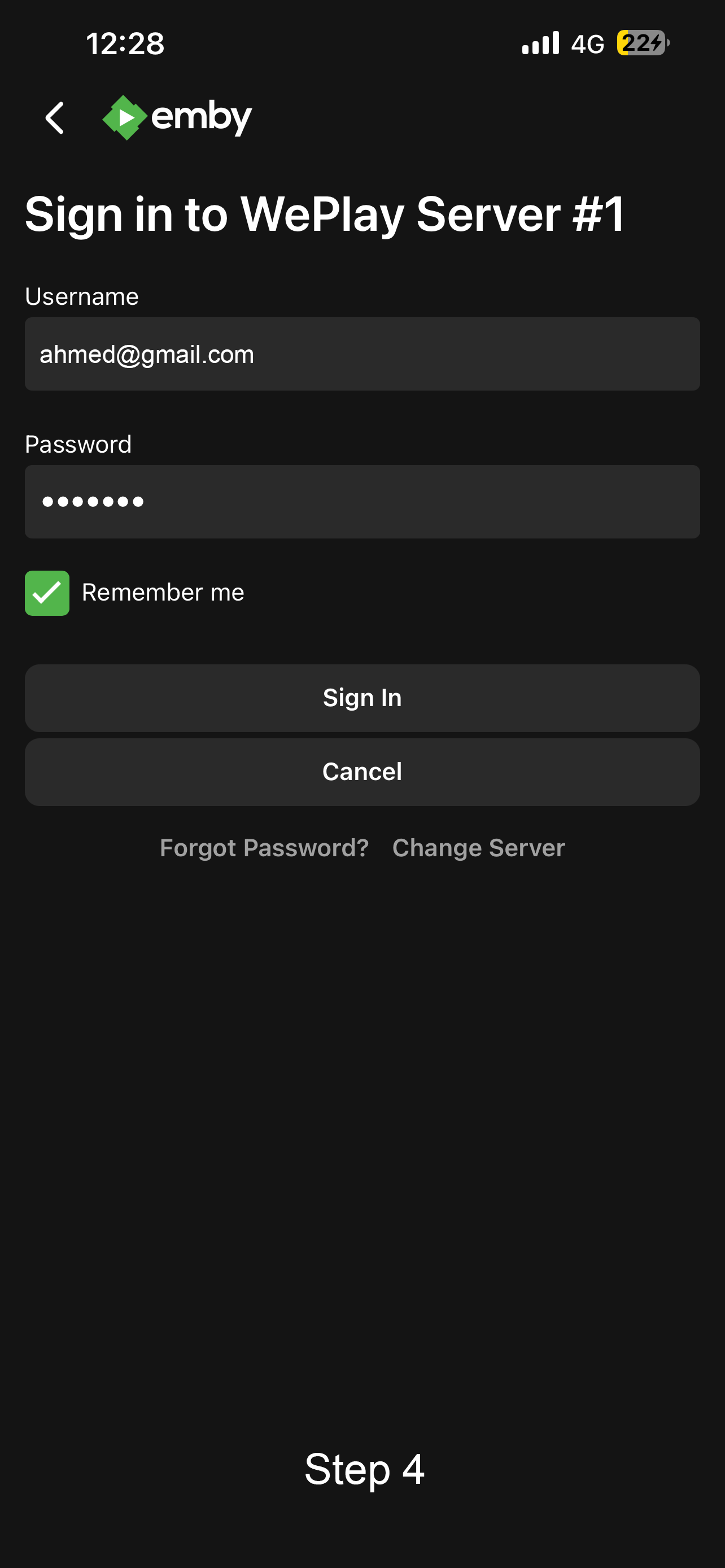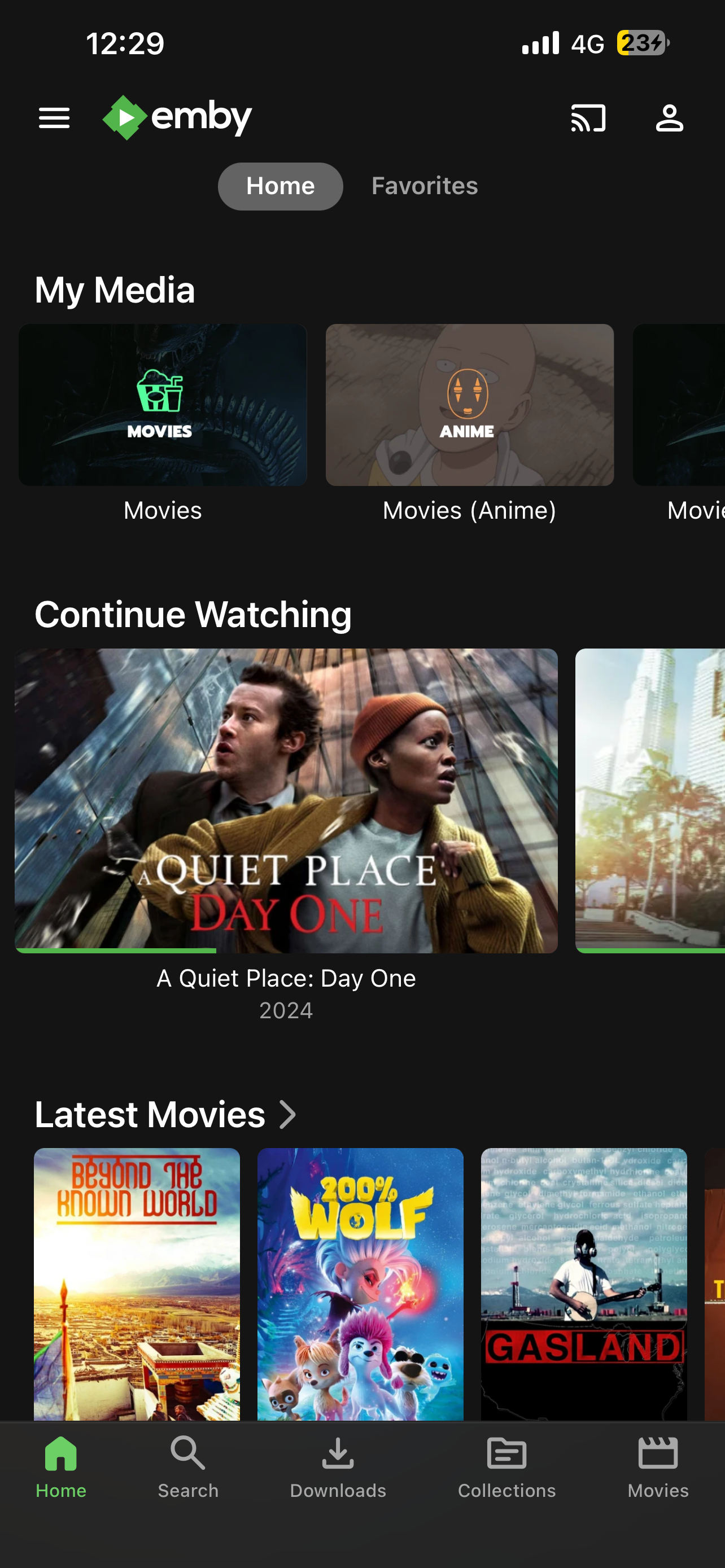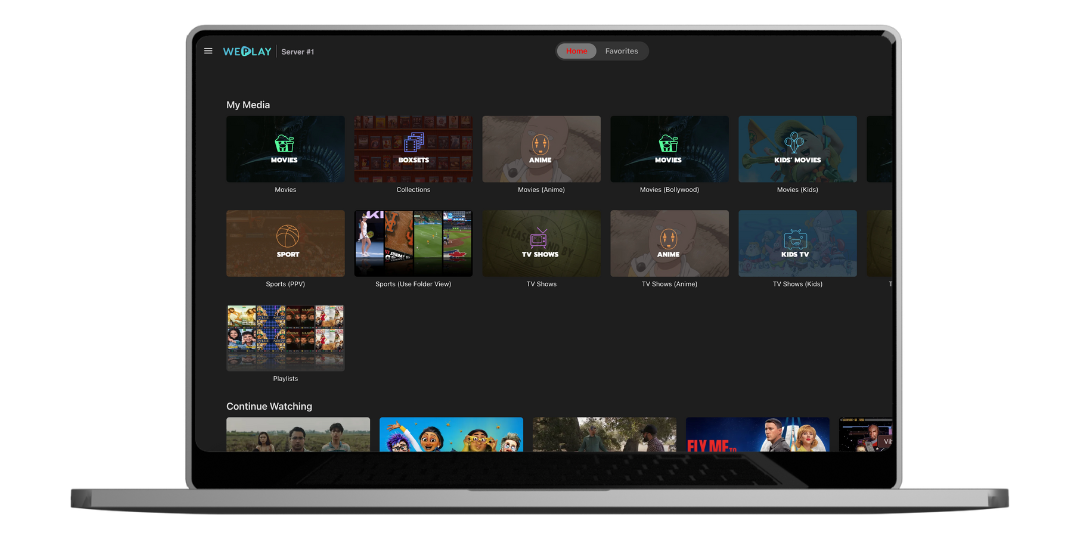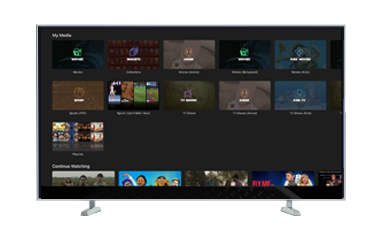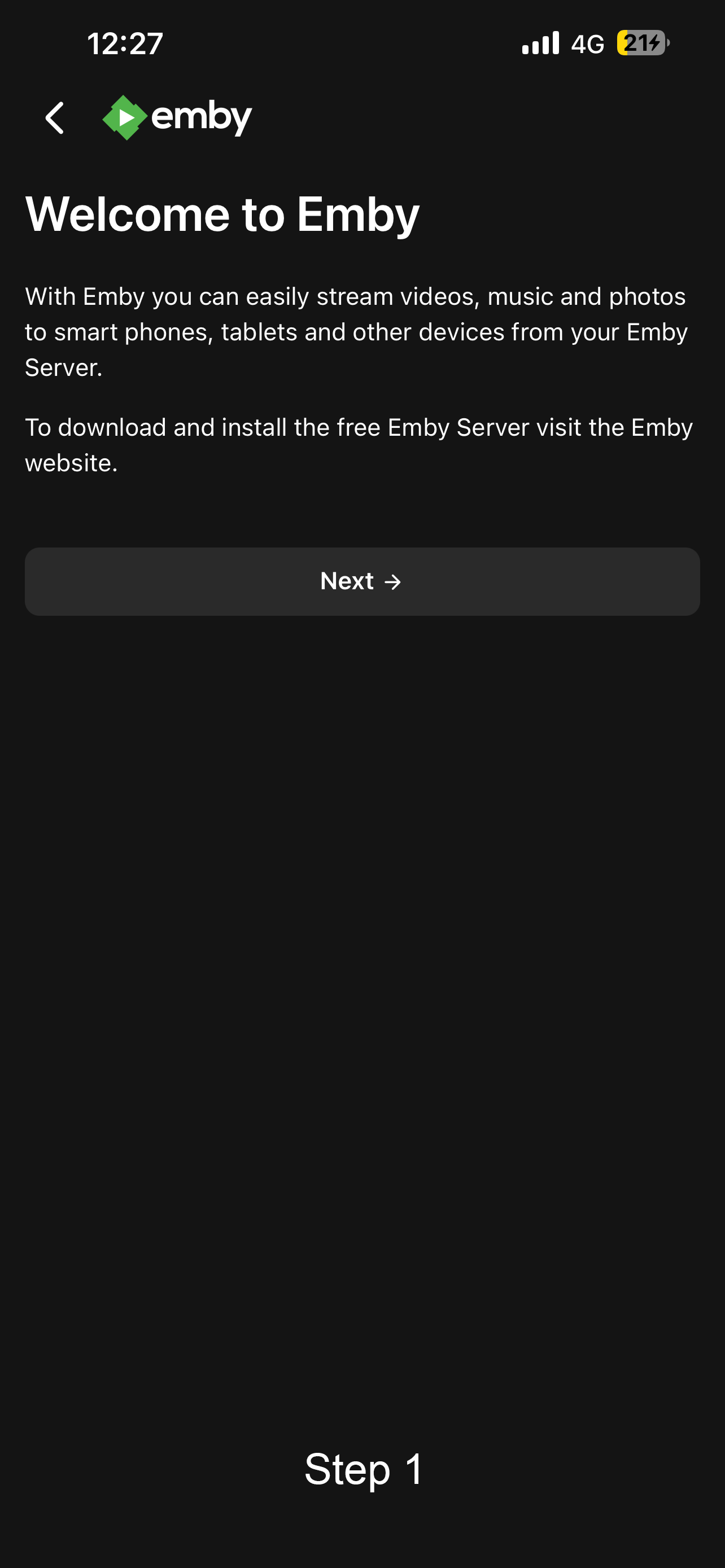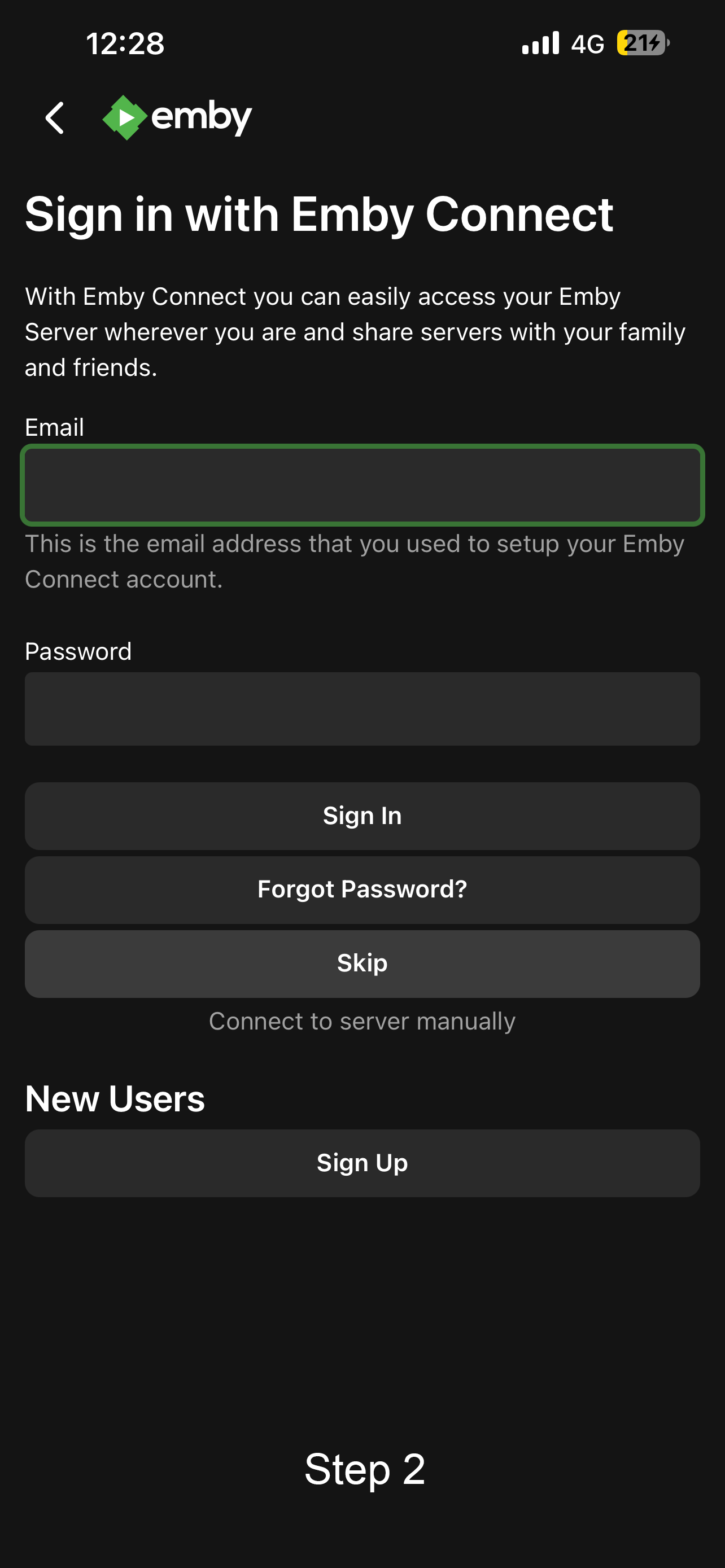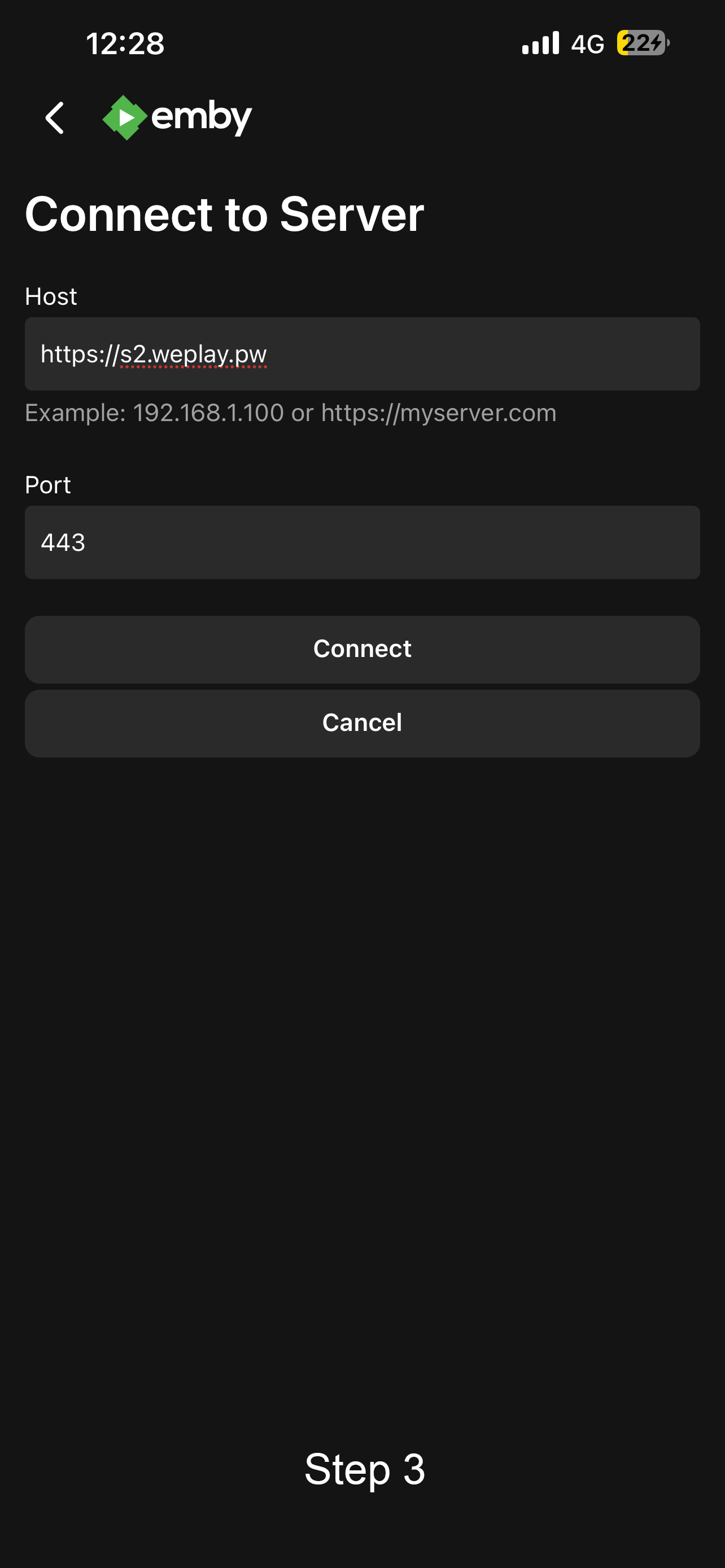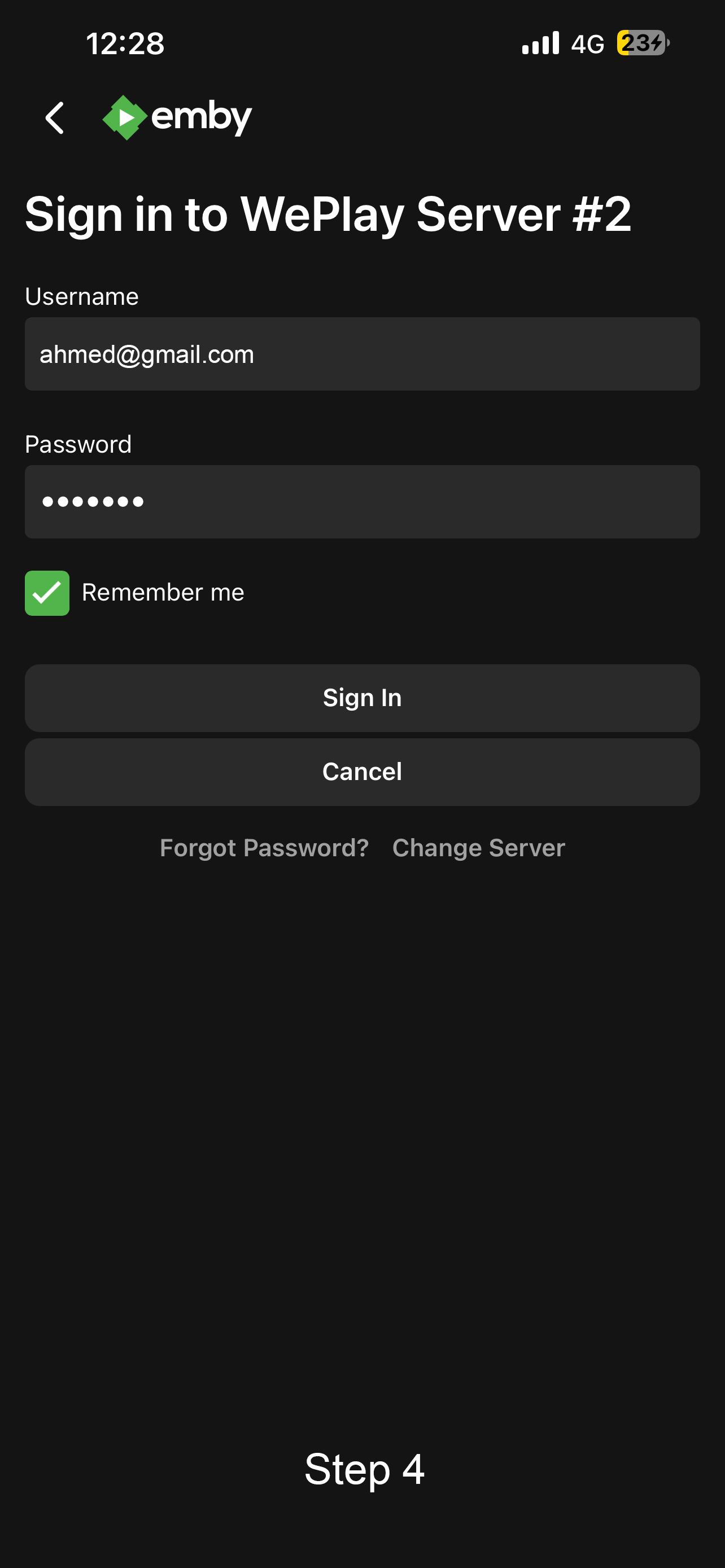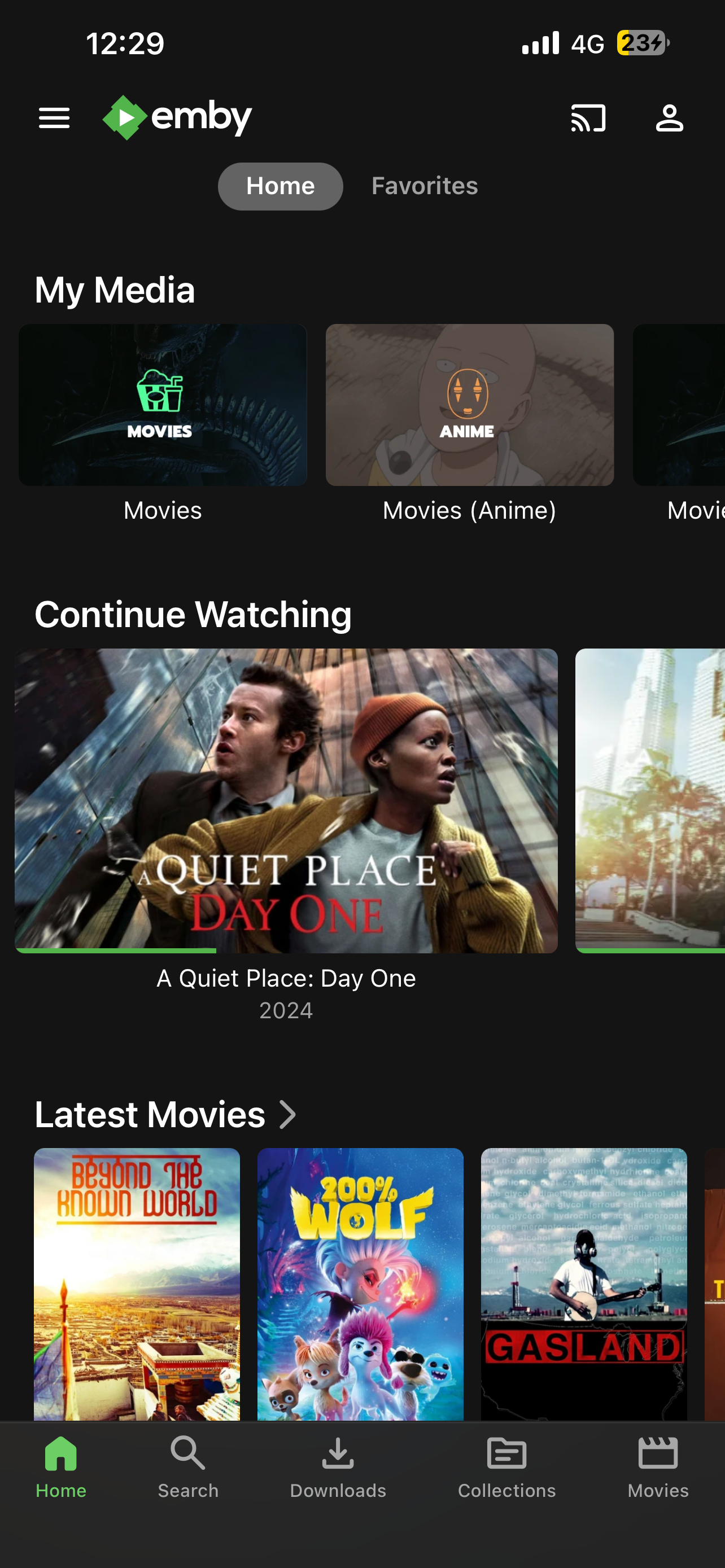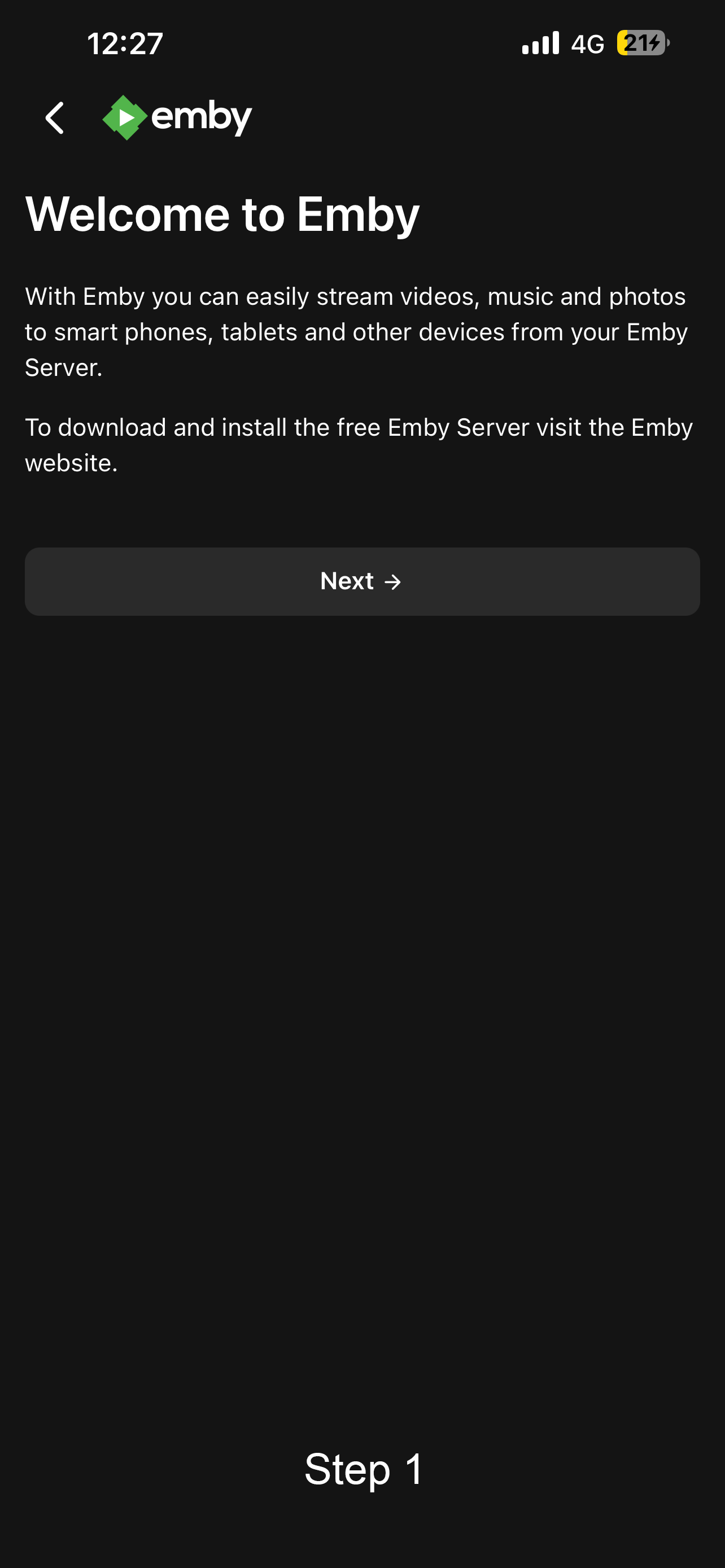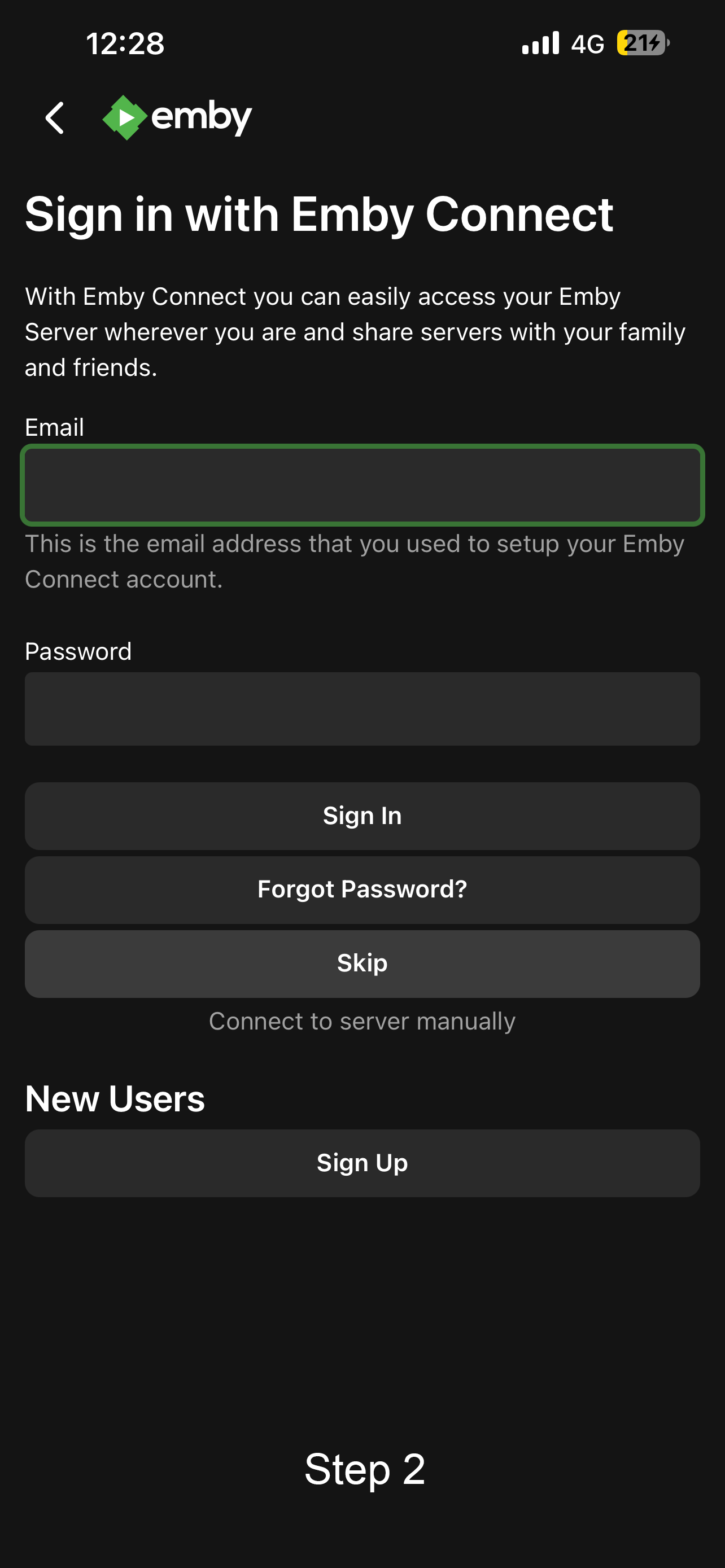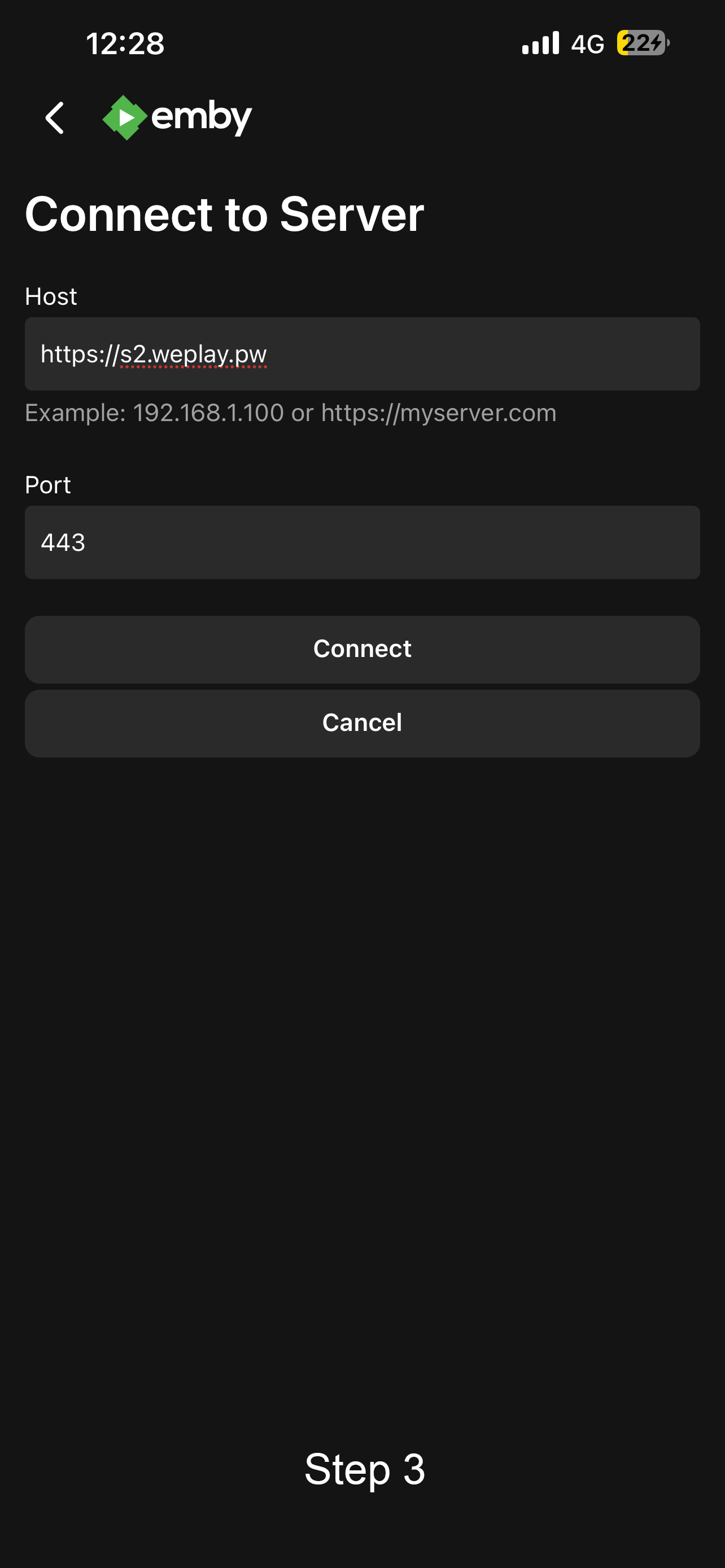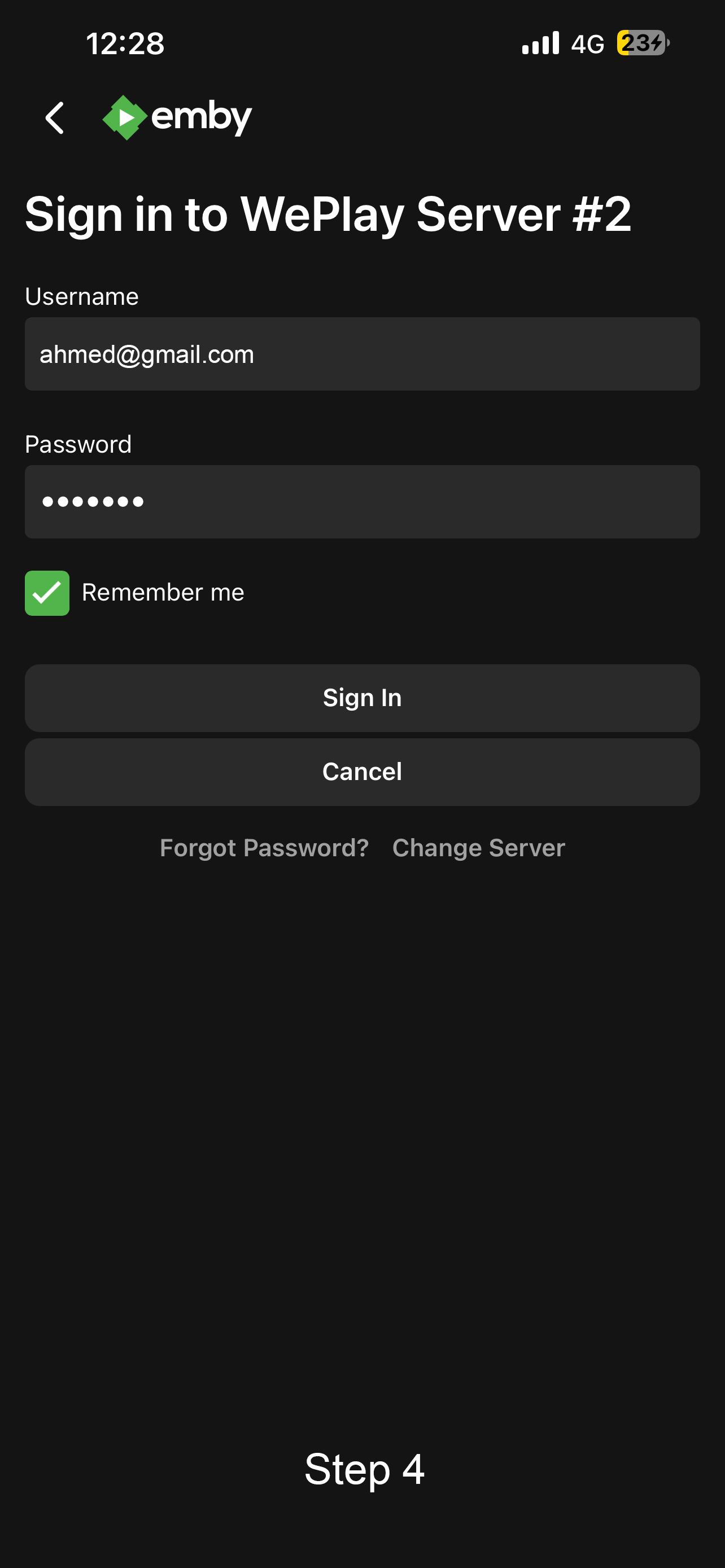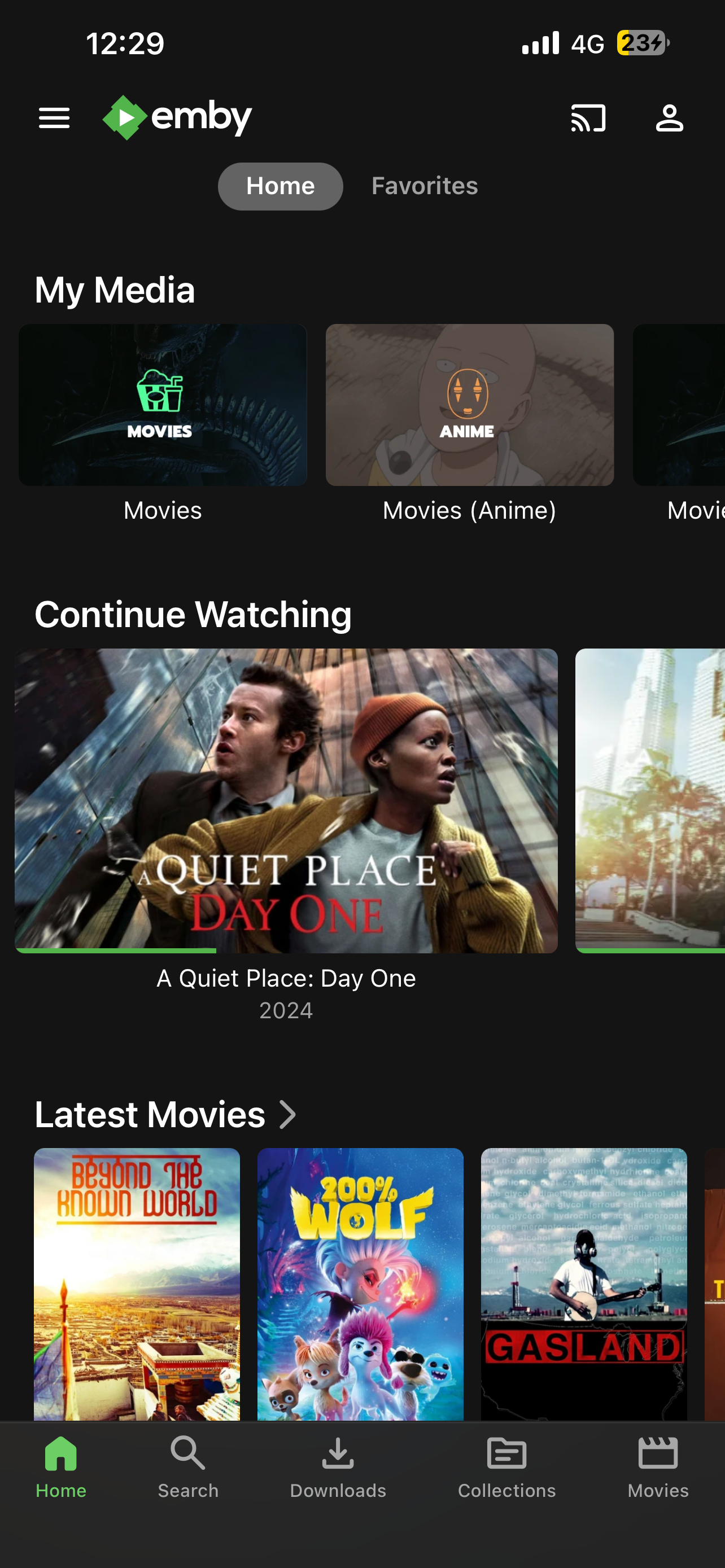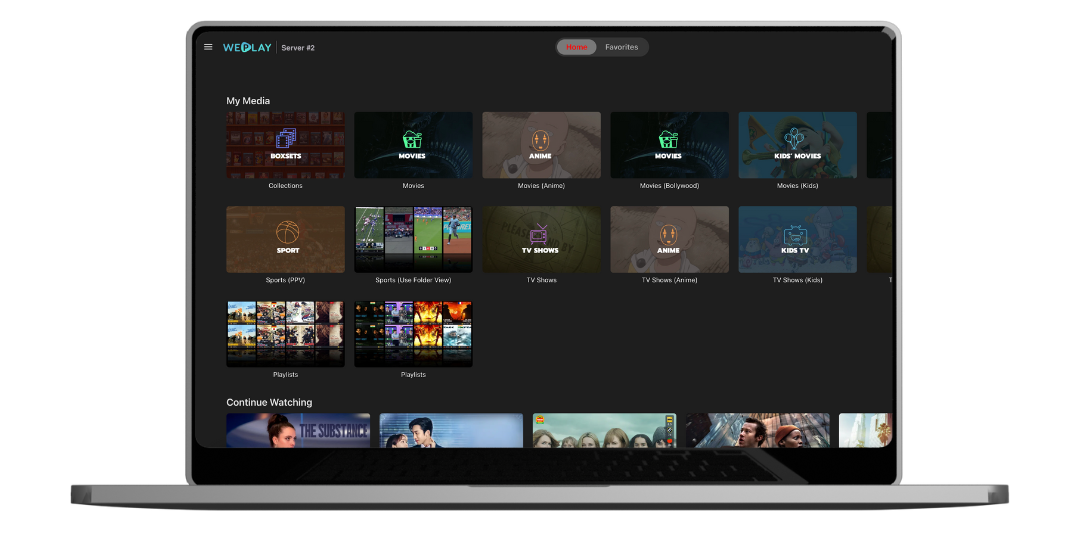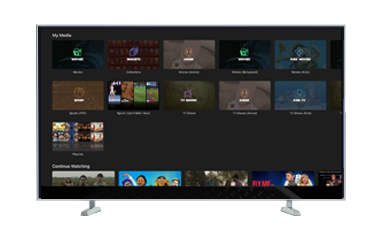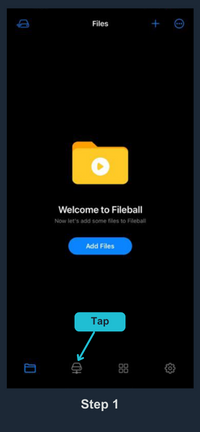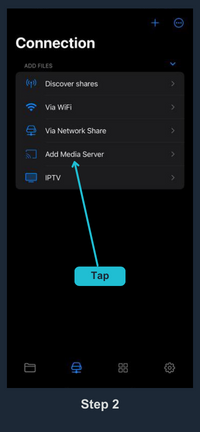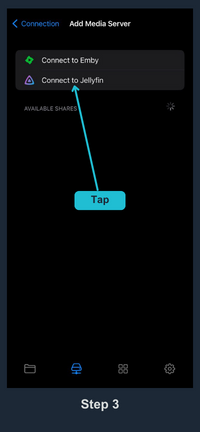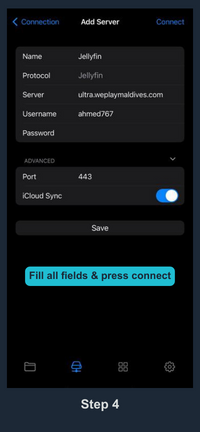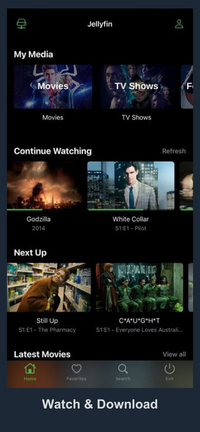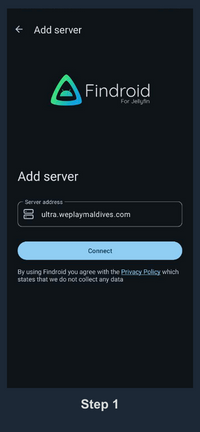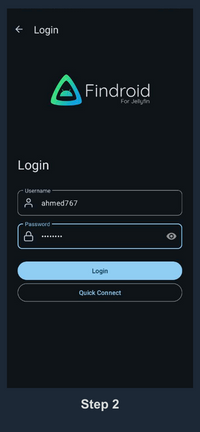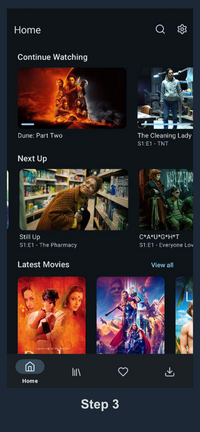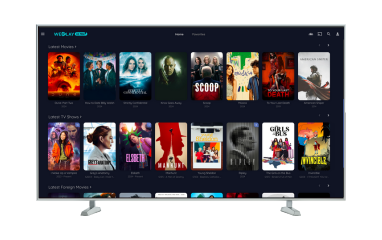Step 1: Download Jellyfin app from Google Play Store
Step 2: Install & add server URL
https://ultra.weplaymaldives.com
Step 3: Login with your WePlay Ultra username and password
Step 4: Download and install MPV player from Google Play Store
Step 5: Open the Jellyfin app and go to Settings
Step 6: Navigate to Playback settings
Step 7: In the Preferred Media Player section, select External Player
Step 8: When you play content, Jellyfin will ask you to choose a player available on your device. Select MPV player for smoother playback
Step 1: Download Swiftin app from App Store
Step 2: Install, open & press connect. Add server URL
https://ultra.weplaymaldives.com
Step 3: Login with your WePlay Ultra username and password